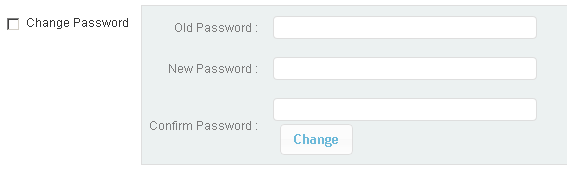To login to the GPS Tracking/Fleet Management Platform from a PC/Mac or Tablet go to the Web Address that was provided to you in your welcome email.
Enter User Id and Password
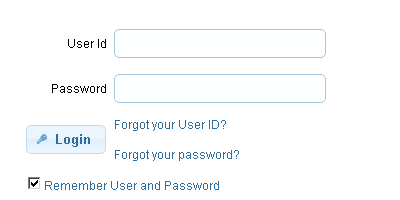
Remember User and Password
Select “Remember User and Password” if you would like to be able to go to the GPS Tracking Platform directly with out having to re-enter your credentials.
When using this feature simply save the web address in your browsers favorites and on exiting the software DO NOT click “Log Out”, simply close the browser this will ensure that when you click on the saved favorite it will open the the platform right away.
NOTE: Do not use this function on a public or shared computer as others will be able to log into the system.
Forgot your User ID
Click on “Forgot your User ID ?” and enter the email address that is associated with your account, your User ID will be emailed to you.
![]()
Forgot your password
Click on “Forgot your password ?” and enter your User ID, a temporary password will be emailed to you allowing you to log in to the system.
![]()
We strongly encourage you to log into your account immediately and change the password to something you can remember; however, this is not required.
How to change your password
You can change your password at any time by logging in to the system and clicking on “Settings” located on the upper right hand corner.
![]()
Then select “Profile” located on the left hand side of your screen.
![]()
Then go to the “Change Password” section at the bottom. You will need to enter the password that you used to Login into the “Old Password” section, then enter a new Password that you can easily remember.