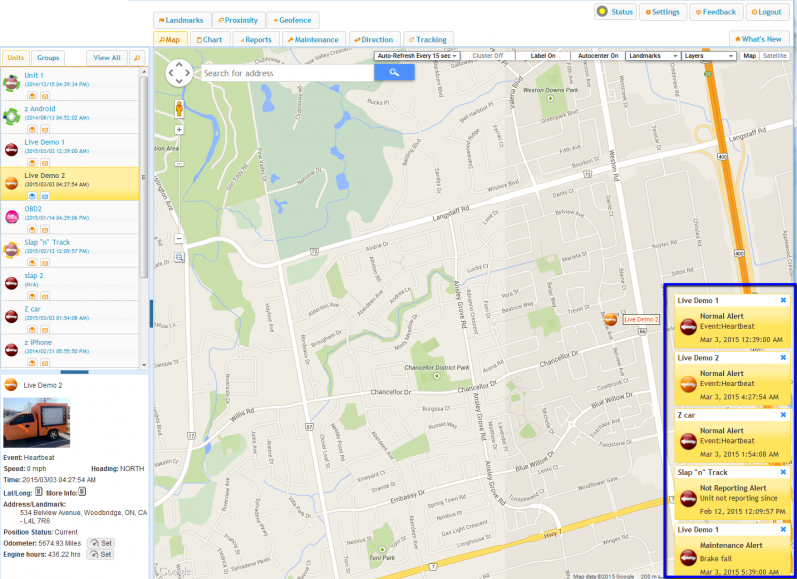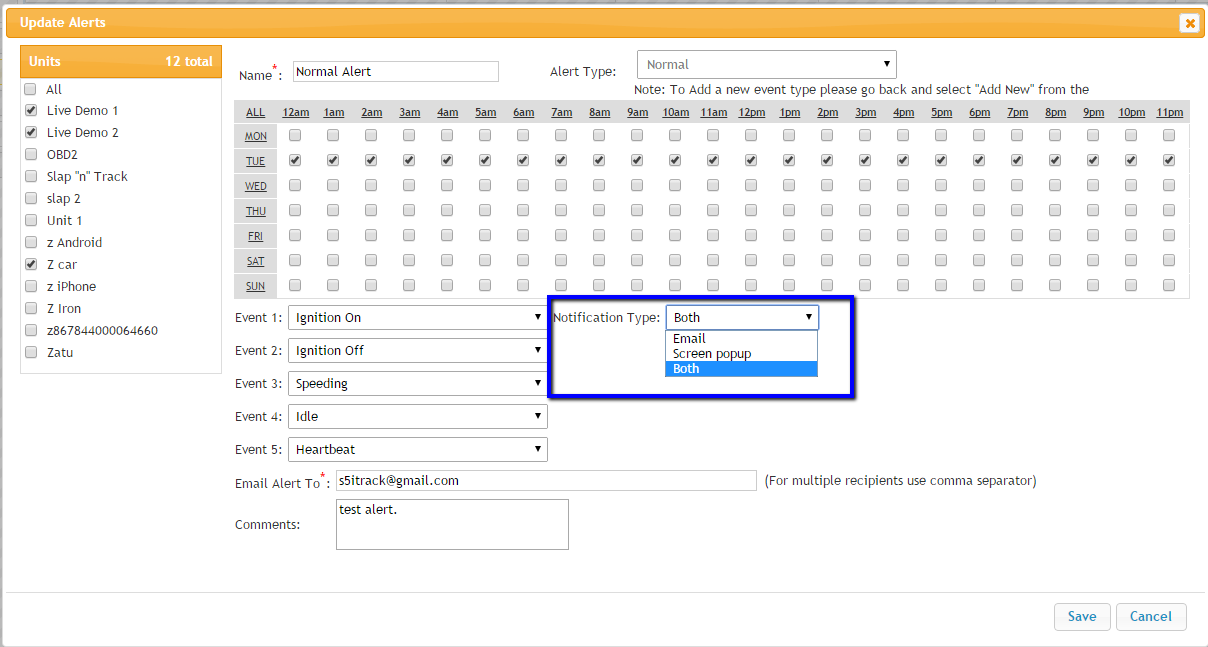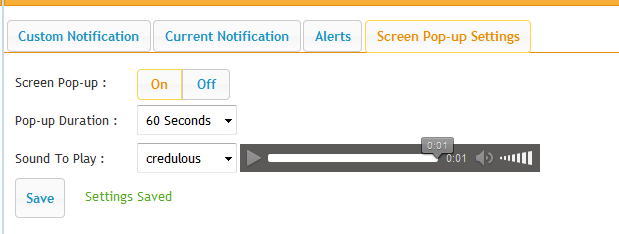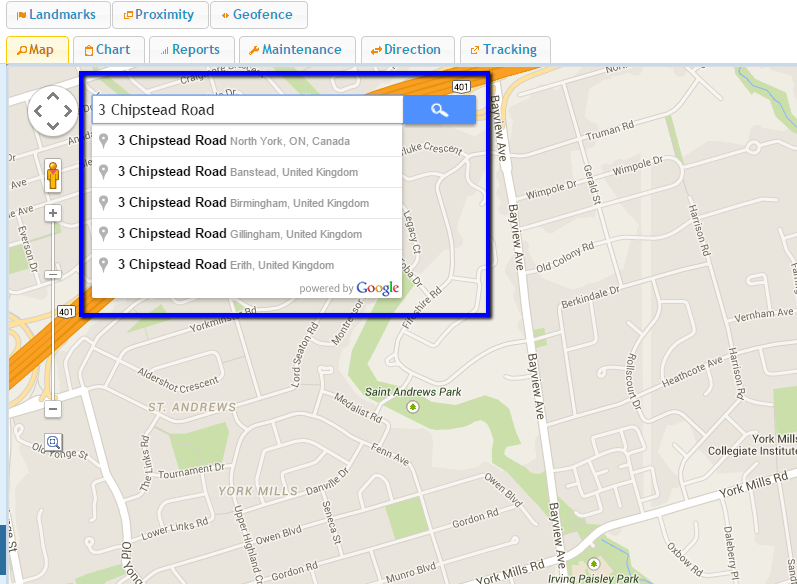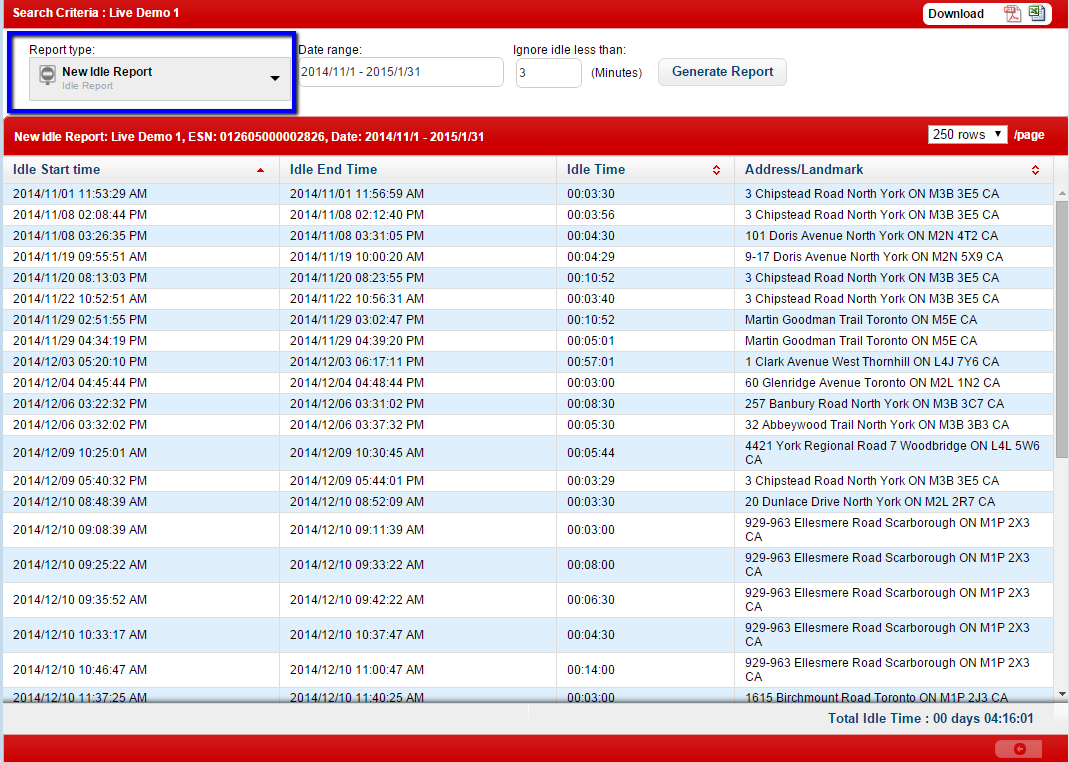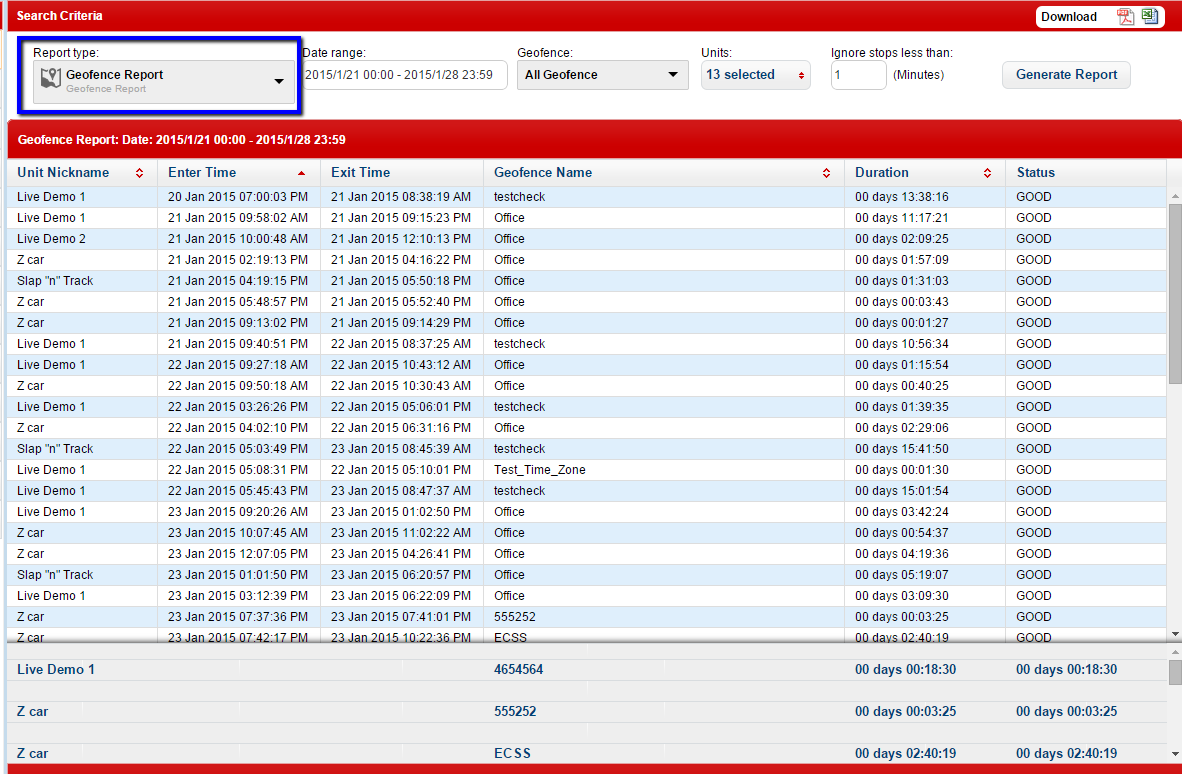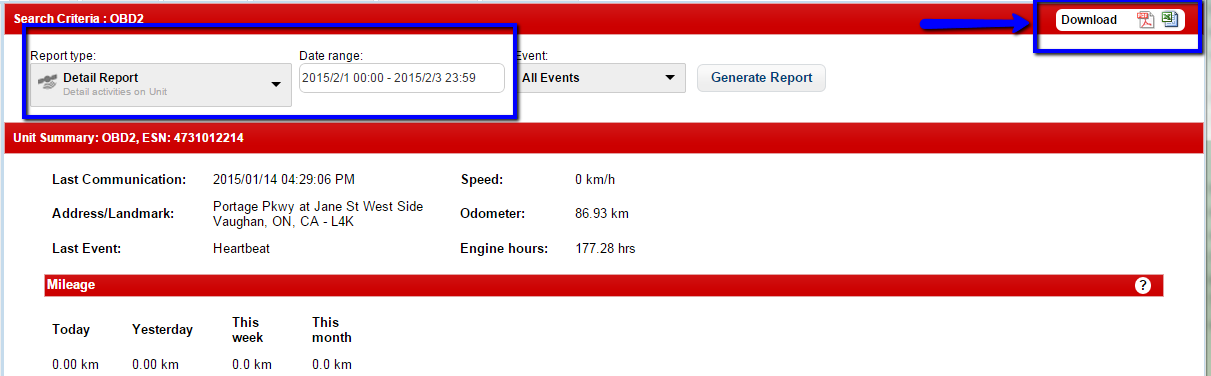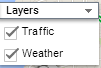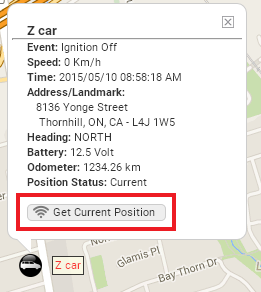
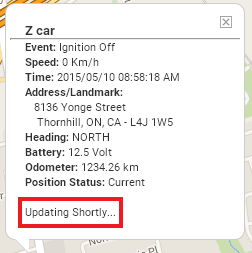
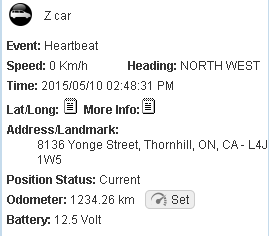
Manage Screen Popups:
Provided a New option “Notification Type” with in the Create Alerts section from where user can create alerts ( Email, Screen Popup and Both)
Navigation For Normal Alert: Settings > Notifications > Alerts > Add New.
With this section you can configure Screen Popup alert for Normal, Geofence, Temperature, Speed and Not Reporting alerts
Screen Pop up for Maintenance Alerts:
Now you can configure sound popup for Maintenance alerts as well..You would need to follow the below navigation to configure the sound pop-up notifications for maintenance alerts. This has been en-corp-orated with in the existing maintenance alert management system.
Navigation for Maintenance Alerts: Maintenance Tab > Add New > Set Notification type as Screen Popup or Both
With this section you can configure the screen pop-ups for maintenance alerts as well
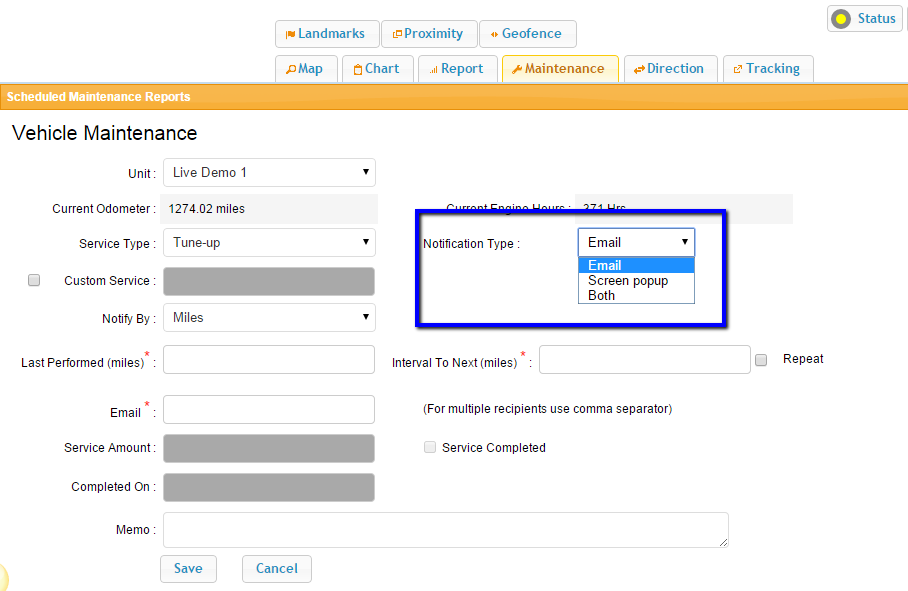
Screen popup Setting:
These setting are user specific.. Not Global to all the users with in the portal, A particular user can manage theses settings.. user can Turn ON/OFF the screen pop-ups, Set the duration and select the sound.
Navigation for Screen Pop-Up Settings: Settings > Notifications > Screen Pop-up Settings
What’s New Tab:
This tab redirects you to the What’s New section of the GPS Tracking Manual. It provides a brief description of all the new features that have been added to the platform. If you are reading this then you have found the What’s New tab!
New search box on the Map Page:
We have integrated new search box feature to the map page. User can easily search the location by using this search box.
New Idle Report:
A new report has been integrated on to the system named “New Idle report” From where User can get the details of a vehicle’s Idle time on a real time basis.
New Geo-fence report:
The new Geo-fence report will let you see when a vehicle has entered or exited a Geo-fence as well as how long it has been there. The report can be run for multiple Geo-fences, multiple vehicles and over a time period. The report also allows you to ignore stops over x number of minutes (user defined).
Import Landmark feature:
User can import landmarks using an excel file. New Import landmark button is added on setting page.
Data Stored in Landmark:
New data stored in landmark feature is integrated in to the system.
We have provided two new text fields “URL” and “URL Name” While adding new landmark. Clickable URL name is reflecting in landmark information bubble on map page.
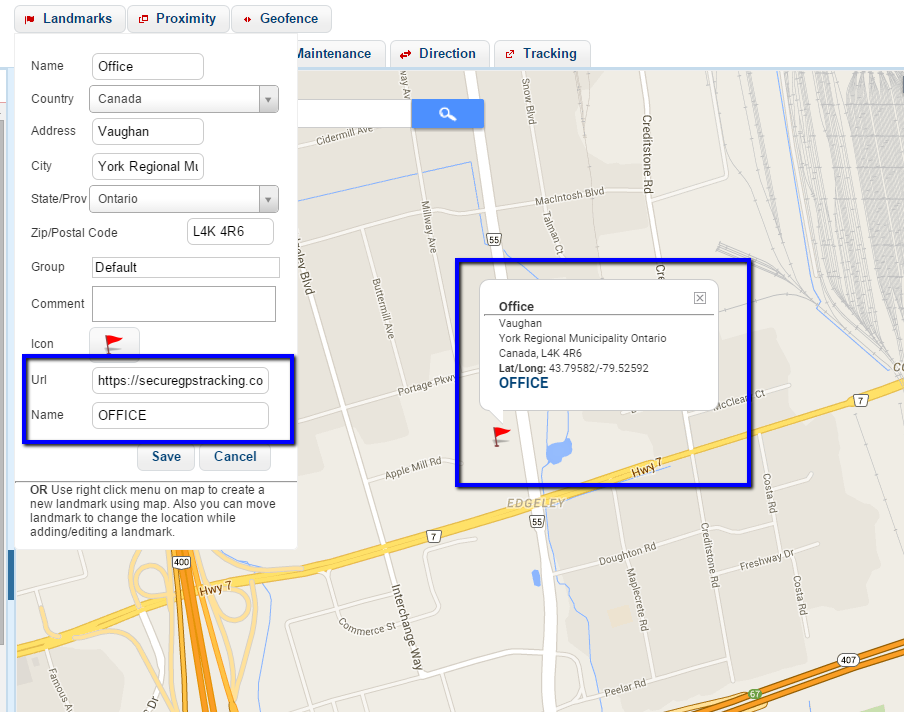
Group Of Landmarks:
Now user can assign Group while adding a new landmark or while editing the existing Landmark, Ideally Group filed is included with in the Add Landmark Overlay from where user can define group like. Office, Shop, etc. This will work like group by landmark within the Map view. The Landmarks Option within the map page contains a drop down having all the Land Mark Groups. The group will only be showing with in this drop down if and only if minimum one land mark is added on to the group clicking on particular group will populate those group related landmarks.
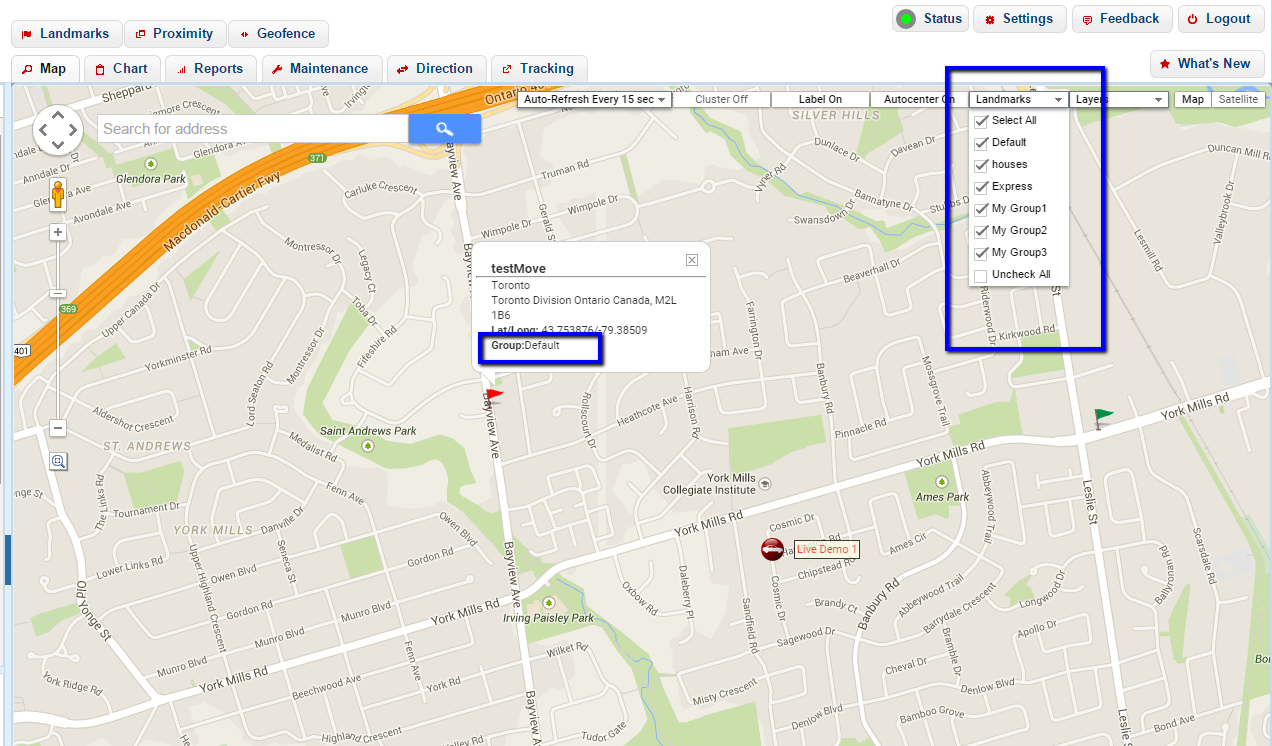
Create Landmark Short cut from Detail report:
On address right click, Create landmark option is showing in the list popup.Also Provided Google map view as well as street view along with this feature. User can easily see the street and map view by Clicking address right click
Ability to hide odometer:
This feature give you the option to either show or hide the odometer value. For heavy equipment and other assets that do not move a lot odometer is not used but more so “engine hours”.
Unit Cluster:
New feature Cluster has been implemented on map page according to your requirement, Right now if at all there are more than 5 Units/Devices available at same area, Those will be shown as cluster.On mouse over to cluster, user can see the list of devices with in the balloon box.. from where user can click and go to any desired Unit. Cluster ON/OFF toggle button has been provided with in the map page itself.
Right now user can able to download the reports with out generating them. User can directly download report without having to view it for a specific time period.
This gives you an overview of live traffic and weather on the Map.